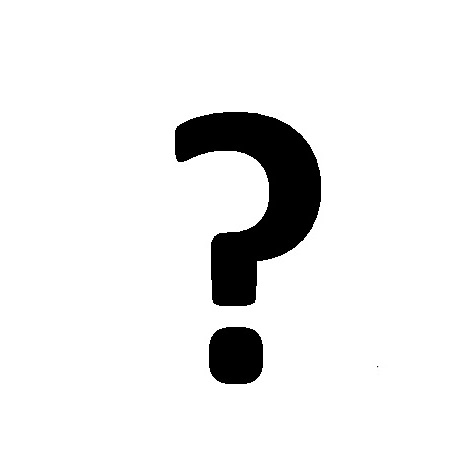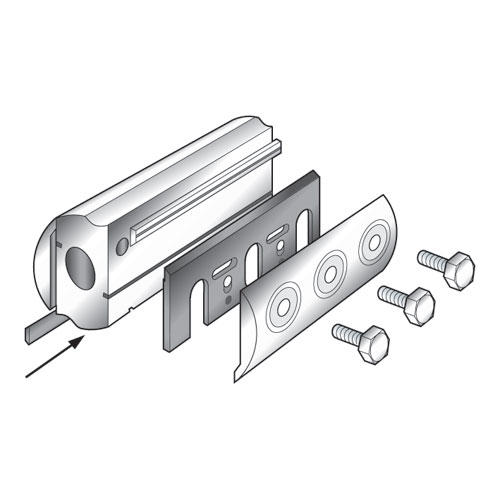Triton Isis manuals
Owner’s manuals and user’s guides for Software Triton Isis.
We providing 2 pdf manuals Triton Isis for download free by document types: User Manual

Table of contents
Annotation
22
‘Using the
37
SYS C: A:
44
Packets
65
E.2.1 Find
76
E.6.3 Threshold
106
Bit Systems
107
G.1 Overview
124
5+ Too fast! (5)
154

Table of contents
Preface:
6
3.1 Playback
37
Backwards)
39
3.3 Stop
59
3.4 Pause
60
3.7 Go To
66
3.7.4 Time
67
3.7.6 KP
69
3.7.7 Event
69
3.8 Page Up
70
3.11 Print
71
3.13 Exit
72
9.8, ‘Beam
101
Display
112
(Slidebar)
122
7.1 Palette
130
7.2 Grid Colors
132
8.1 Scale Lines
134
8.3 Overlay
137
6.10, ‘Cue Boxes
138
8.4 Downsample
139
8.5 Speed
144
8.6 Heading
145
8.7 Layback
145
8.9 Mark Event
158
9.1 Target
161
9.2 Target Setup
161
Target Utility’
162
More Options)
165
Polygons
170
Polygons dialog
176
9.8.1 Overview
201
9.9 ASCII Report
210
9.11 Output XYZ
219
9.12 Snip File
222
‘To pick
233
‘To turn
236
10.1 Waterfall
244
10.1.1 Down
247
10.1.2 Across
247
10.2 Wiggle
248
10.3 Signal
252
10.3.2 FFT
254
Confidence’
256
10.6 Graph
267
10.6.3 Telemetry
269
10.6.5 Auxiliary
271
10.6.8 Raw CTD
274
Options
284
(button)
284
TVG (button)
284
DC Offset
287
(slider bar)
287
Balance
287
(check box)
287
10.7.4 Sensors
288
10.7.6 Banner
291
10.9 Orientation
295
10.10 Close All
295
10.11 Layout
295
11.1 Get Info
299
11.2 About Isis
299
11.3 Contents
300
Troubleshooting
301
12.3.2 DSP Board
303
12.3.5 Trackball
303
More products and manuals for Software Triton
| Models | Document Type |
|---|---|
| Bathymetry Swath Editor |
User Manual
 Triton Bathymetry Swath Editor User Manual,
15 pages
Triton Bathymetry Swath Editor User Manual,
15 pages
|
| Sediment |
User Manual
 Triton Sediment User Manual,
24 pages
Triton Sediment User Manual,
24 pages
|
| Perspective |
User Manual
 Triton Perspective User Manual,
195 pages
Triton Perspective User Manual,
195 pages
|
| SB-Interpreter |
User Manual
 Triton SB-Interpreter User Manual,
60 pages
Triton SB-Interpreter User Manual,
60 pages
|
| TargetPro |
User Manual
 Triton TargetPro User Manual,
83 pages
Triton TargetPro User Manual,
83 pages
|
| TritonMap |
User Manual
 Triton TritonMap User Manual,
141 pages
Triton TritonMap User Manual,
141 pages
|
| TritonNav |
User Manual
 Triton TritonNav User Manual,
84 pages
Triton TritonNav User Manual,
84 pages
|
| Navigation |
User Manual
 Triton Navigation User Manual,
21 pages
Triton Navigation User Manual,
21 pages
|
| Sidescan |
User Manual
 Triton Sidescan User Manual,
28 pages
Triton Sidescan User Manual,
28 pages
|
| BathyPro |
User Manual
 Triton BathyPro User Manual,
112 pages
Triton BathyPro User Manual,
112 pages
|
| Point Features |
User Manual
 Triton Point Features User Manual,
8 pages
Triton Point Features User Manual,
8 pages
|
| Bathymetry |
User Manual
 Triton Bathymetry User Manual,
49 pages
Triton Bathymetry User Manual,
49 pages
|
| XML Utilities |
User Manual
 Triton XML Utilities User Manual,
11 pages
Triton XML Utilities User Manual,
11 pages
|
Triton devices